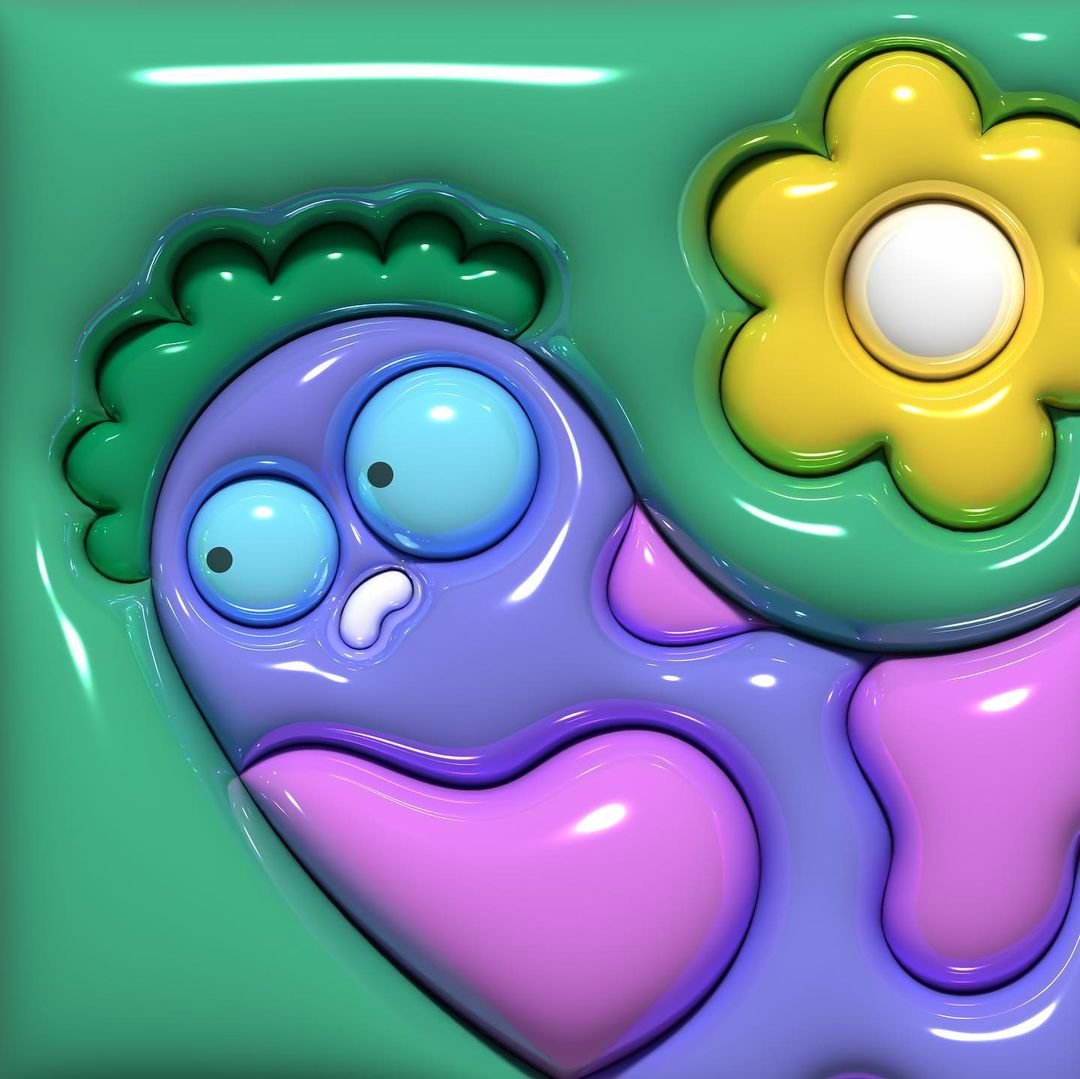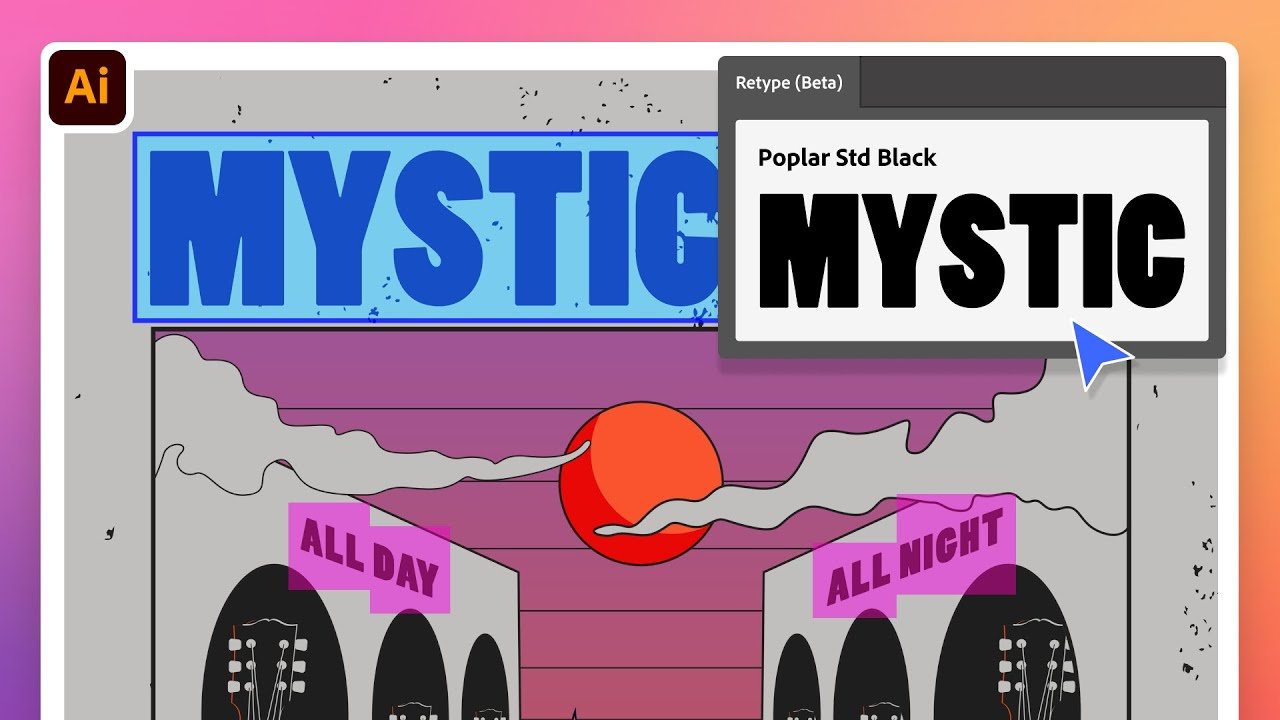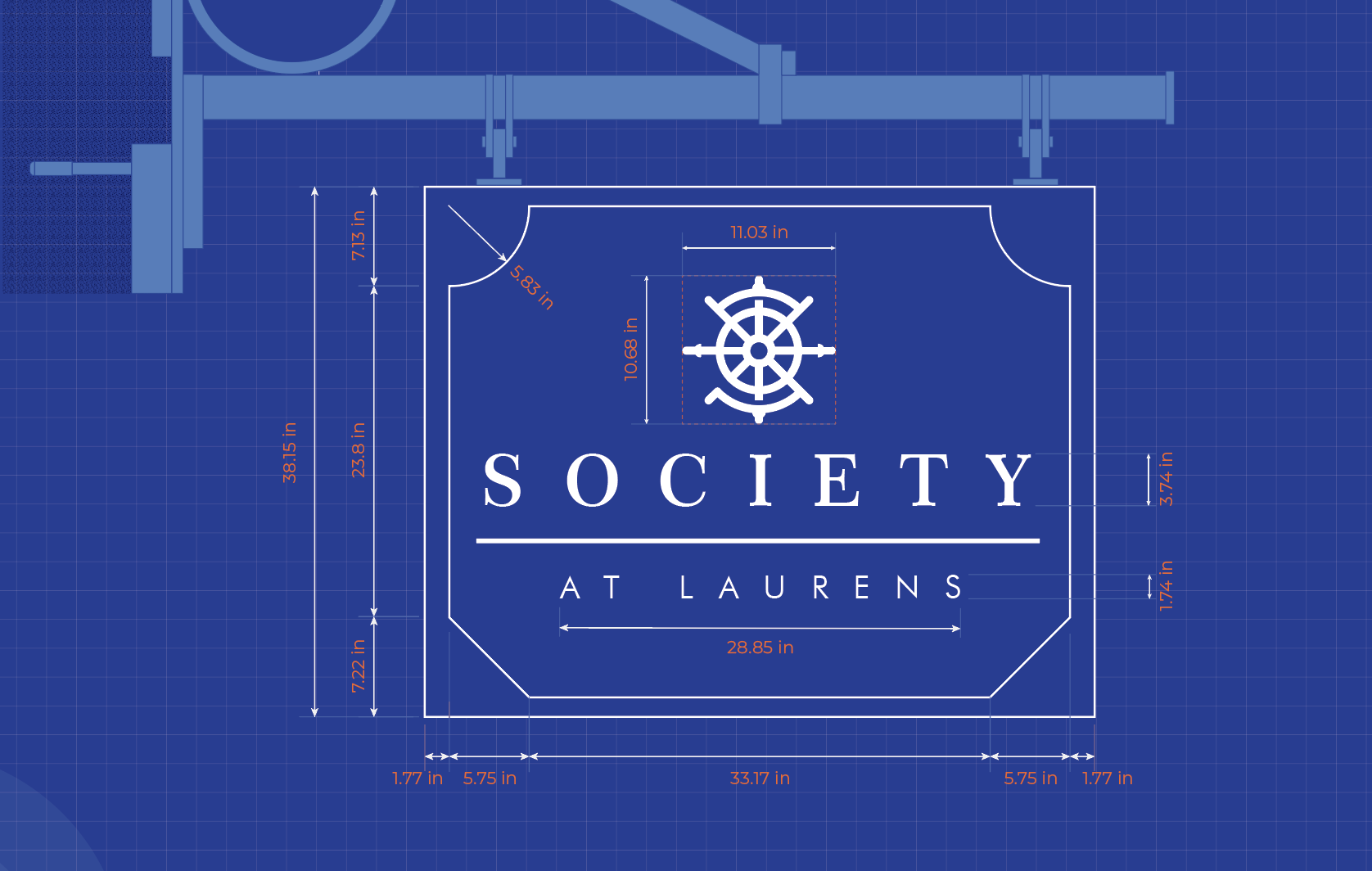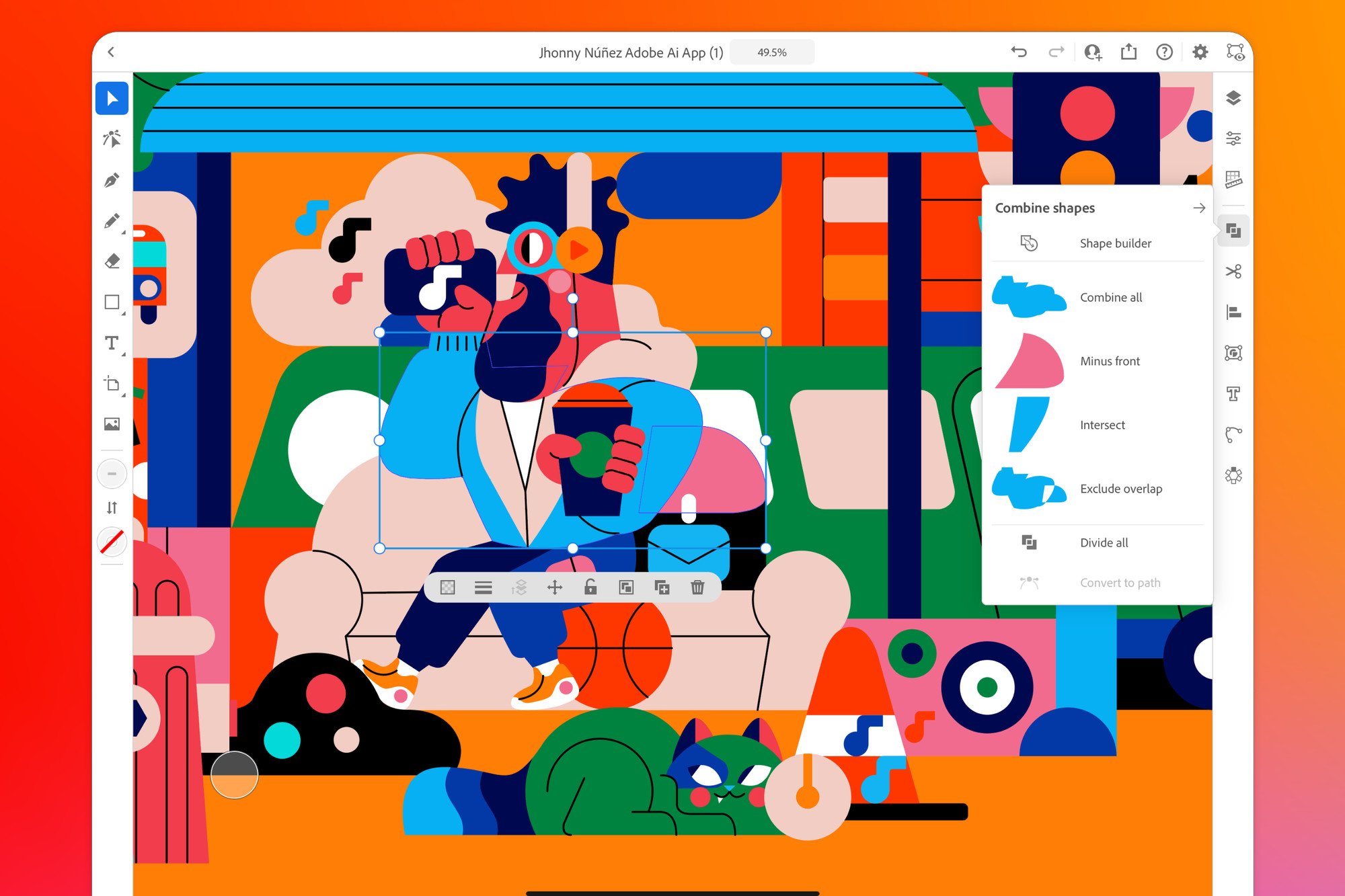Machine Intelligence Design
There will soon be a world where machines and humans can learn more from visual inspirations and creations. They can assist each other to give meaningful suggestions to aid the creative workflow to do away with the burden of monotonous tasks and workflows.
Visual Lens / Creative Assistance / Gen Ai / Co-Pilot
Introducing… The Visual Lens
An easy way to learn from Visual Inspirations
AI could be your Assistant,
Teacher or Muse
As creatives, we browse and watch visual inspirations every day. What are we trying to learn from these visuals?
Can machines help us learn from visual inspirations and extract elements and ingredients to understand the design process better?
Storyboards
Creative Assistance
We ran experiments across 3 categories of ingredients:
1) Vector Color Variations
2) Font Suggestions based on text content
3) Completing tasks like closing drawing paths

Text to Vector / Pattern / Recolor
Generative AI
The future is here!
ADOBE FIREFLY
Text to Vector
Vector Artworks based on Simple Prompts.
Generative Recolor in Illustrator
Recolor Vector Artworks based on Prompt Inspirations.
Generative Shape Fill & Enhanced Text to Pattern
in Illustrator
Generate vectors and vector patterns based on shape inspirations instead of just prompts.